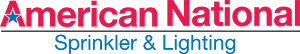How to Edit a Zone (on a Hydrawise Controller)
How to Edit a Zone (on a Hydrawise Controller)
This is how you edit zones and where you could do multiple zones on your Hydrawise controller. You must get to the zones and schedule part of the app. If you're using your phone on the bottom taskbar just going to say zones and then you'll see all your individual zones laid out. You have these three icons for every single one of them. “I” is for info, no need to worry about that. The left one is nice if you want to take and add photos and attach it to that zone, you have the option. But if we just want to edit the zone itself, hit the middle pen and paper looking button, right up here. We can change the name for the zone if we wanted to. We can click and choose a different icon and then if I hit the blue next button, this is where we could change the time. You tap it, change the time. Then when you're done you just hit the green OK button.