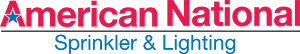How to Set Pro C Date & Time
This is how to change the date and time of your Hunter Pro-C irrigation controller. Turn the dial to the right where it says date/time, any time something is flashing all that means is that's what you're able to change at that time. You have the plus and minus key here. Plus key to go up minus key to go down. Year right now is 2019. Then you use the left or right arrow to advance further in so we'll go to the right. Right there's the month, plus key to go up. Then we use the minus key to go back down. Now you go right and it says day here again plus key to go up or minus to go down - pick your day. Then you go to the right and now we're at the time and you can see in the little corner there's an AM and if I hit the minus key, go 24 hour or it can go PM. We're in AM right now. We're gonna go back there, hit the right arrow, now the hour is flashing - plus key to go up, minus key to go down. We're gonna go to eight right now and then use the right arrow again to get to the minutes and you go plus key up or minus down. And right now it's 8:24 and then it's all a circle. So when you get to the and it takes you right back to the beginning and then to save everything, you just did turn it back to run and you're all set.