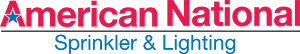How to Set Hunter Pro-C Seasonal Adjustments
How to Set Hunter Pro C Seasonal Adjustments
Now we're going to show you how to set the seasonal adjust of your Hunter Pro-C irrigation controller. Now the seasonal adjust is a percentage. Right now, if I turn the dial we’re going to go 4 to the left backwards. It's at a 100%. That percentage represents how much water your system's going again. So all the run times that you have set for each zone is your 100%. But let's say or in June, July, August and it's very hot out, and you know that your lawn and the plants need more water. Instead of taking all that time to go to these run times, bump up each one of them individually.You could just come right here to seasonal adjust use this plus key and add a percentage, and it's gonna add a time based on whatever percentage you add. So if I have a zone that is 40 minutes on 100% and I bump it up 110 here it's going to change this runtime to 44 minutes, adding 10% of whatever that zone is, and I'll do that for each zone individually, based on their own run times and this goes in 5% increments, and you can take it as high as you like, but it also works in reverse.So let's say we're getting towards the end of the year and it's October, it's November, it's cold. And you know that your lawn and plants just don't need as much water. You can always bump this down, get below 100%. So then you're gonna water less. For the most part, you're going to be back at 100, plus key to go up minus key to go down, set it to whatever you would like and then to save what you just did all you have to do is turn the dial back to run.