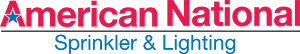How to Set Icore Start Times
How to Set Icore Start Times
Now we're going to show you how to set your program start times for your Hunter ICore irrigation controller. First thing you're going to do is turn the dial two to the right. Now it's on set program start times. You notice there's a few slashes right here that are flashing. You got program A, start time 1. You're start time is the time that the system starts operating. So at whatever time I choose, zone one will come up, run for X amount of minutes then come down. And then zone two will go on after and so on and so forth. So we want to decide when the system will start. So I have the minus key here and the plus key here. I’m going to use plus to bring it up. You'll see AM so right now its 12:45 a.m. That means the first zone would come on at that time, but we're gonna take it to two. And that's how you would set your star time and to save what you just did. Go back to run and you're done.