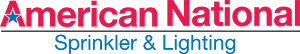How to Set ICore Start Times for Multiple Settings
How to Set ICore Start Times for Multiple Settings
Now I'm going to show you how to set multiple program start times on your Hunter ICore irrigation controller. So we will turn the dial two to the right where it says set program start times. This is mainly if you have new seed or new sod and you need a lot of water multiple times a day. So right now we're on program A station 1. If I go to the right, will go to 2345678 and back to 1. There's also this PRG button right here. So if I hit that, we'd go to B, C, D, back to A. So let's say we want to start program A twice once in the morning, once in the afternoon. So start here at 1. I have the minus and plus key here - we’ll use the plus key and can go up now we're at 2 a.m. That's a pretty good time to start for the first time. So the first time we're on a 2 a.m. And if I use the right arrow now, where it's start time 2. I used a minus key and we're going backwards - notice how it says 11:15 p.m. If you hold it down it will go faster. And let's get that to 2 p.m. Right on the money. So now if I go back, I start time 1, 2 am go to the right , star time to 2 p.m. So that's when the system will run. All you have to do after that is turn the dial back to run and it will save everything.