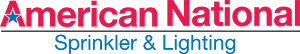How to Set Pro C Manual Single Station
How to Set Pro C Manual Single Station
Now we're going to show you how to manually run one station on your Hunter Pro-C Irrigation Controller. Now, when you do this, it will not affect any of your normal schedule programming. It will just run that specific zone this one time. You turned the dial two to the left where it says manual. You’ll notice it says station 1, 26 minutes. If I wanted a run station one for 26 minutes, we could do that. Or you can use the left and right arrows. Let's say that zone 4 looks a little dry. Use the right arrow to get to zone 4 says it's going to run for 20 minutes and we're like, You know what? Let's bump that up. That looks really dry. It's hot out use a plus key to go up or I could use a minus key if I wanted to go down. Let's take that all the way to 30 minute. Again changing the time here does not affect your normal scheduled programming in your normal scheduled run times. Then all you have to do turn the dial to run. Hear that noise? That means the zone is on right now. Now, let's say - you can also see that there's little sprinkler head flashing, letting you know that it's on. There's two ways to go about this from here. We can either leave the dial and run and after the 30 minutes it’ll just go back to the normal schedule programming. Or, let's say, after 20 minutes, it looks really wet. You know what? We don't need more water. Turn the dial the system off, wait for that off to get done flashing. Then that zone's off, and then you would just turn the dial back to run.