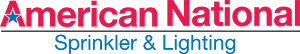Reviewing Reports and Watering Triggers
Reviewing Reports and Watering Triggers
Now we're gonna go over the report section of your Hydrawise controller. If you are on the app, on the bottom taskbar, 4th one from the right should be Reports and this is what it’ll look like, it’ll be.You want to be on the watering schedule, should be schedules and watering schedule of the system. What this does is it gives you a color-coded map per se of your zones. This is just color-coded by zone and what times. The 1st one would be going on at 3:05. Next one, because everyone is 45 minutes would be 3:50 so on and so forth. These zones would be crossed off potentially for three reasons. One aborted due to sensor input, which means the rain sensor shut it down, aborted due to suspension meaning you suspended a system or will be aborted or not watering or adjusted based on a few of these watering triggers. So if you go on your app, there's three lines at the top left and then the third option is water and triggers. But for us on the iPad, it's actually just right here. Now this is where all the Weather Underground information comes into play for your system. How we said is we're not gonna water when we get below 50 water, water 25% less when we get below 65, 25% more when get above 90. We turn off the chance of rain one, notice you can turn the triggers on and off right here. Green means it’s on white, means it's off. We only give you a chance of rain, just actual rain. 25 mile per hour wind speeds. You always have the option to drag a little blue dot if you want to change any of these numbers yourself and you could always hit these boxes 25, 25, 100. Change that number again if you choose to do so. We also have weather station adjustments. Don't water in the last 24 hours if rainfall is higher than .3 inches and don't water when the last seven days rainfall is higher than an inch and half. So these are all set for you. But I just want to show you what they do.