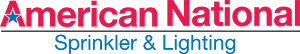Now we're going to show you how to adjust the sensitivity of a Rainbird Wireless rain sensor. You have your left and right arrows here. We're going to use the right arrow. Hit it twice to the far right graph is flashing and its alone - everything else is blanked out. You'll notice that the arrow is in the middle - to go on the inside cover. There's a little graph right here that shows you what all these increments mean. If I want to set it at the very top, that is ½ of inch. If I want to set it at the very bottom, that's an eighth of an inch. What that means is how much rain it will take to shut your sprinkler system down. So we'll get back here, go to the right again. I can use the plus or minus key. If I used the plus go all the way to the top. That means it'll take 1/2 of inch of rain to shut your sprinkler system down. If I used the minus key, bring it down. We go all the way to the bottom. That means an eighth of an inch of rain will shut your system down. For the most part, we like to set it in the middle. There's even a little indented there for 1/4 of an inch that will shut your system down. Then all you need to do is hit the left arrow twice and you're back to normal.
(847) 388-0321